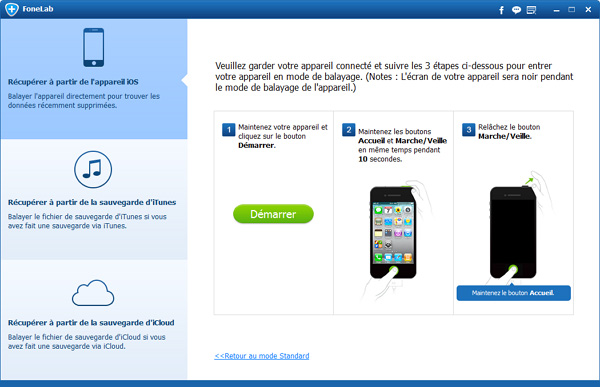
Click on program sshrdrev04b-iPhone4-RevA.jar to start downloading. I was wondering if someone is working on a SSH.jar file for iPhone 4S running iOS. Sshrdrev04b.jar - download direct link at 4shared.one sshrdrev04b.jar is hosted at free file sharing service 4shared. Ssh Java interface for Unix, Linux and MS Windows system administration. Peluncuran sshrdrev04b-iPhone4-RevA.jar (download) 5. Bila dilakukan menghubungkan ke localhost pelabuhan 2.022 user root pw alpine menggunakan WinSCP (Download) 6. Beban sekali scp terbuka terminal window dan menjalankan mount.sh 7. Sampai ke akar dan pergi mnt1 / aplikasi 8.
Ssh Rd Rev Jar. Ssh Rd Rev Jar. Ssh-rd-rev04b-jar-iphone-4s www.symbianize.com/archive/index.php/t-1230988.html Short Videos with Quick Answers Video Responses. IPhone 4 iCloud Activation Bypass ( Windows Only) Works only for iPhone 4!!! Soon for iPhone 4s/5/5c/5s!! Instructions: 1. Put device into DFU mode 2. Run ssh.jar wait until it says successful 3. Open winSCP 4. Open a new connection 5. Host name: 127.0.0.1 6. Port: 2022 7. Login: root 8. Password: alpine 9. VPN 360 - Unlimited VPN Proxy for iPhone and iPad. IPlay: Music Video Cloud. VPN Master Unlimited vpn proxy & Secure privacy.
Download files required for Sidestep and account activation: Funbox: Great device: Download SSh.container documents for all iphoné: Download tiny: DownIoad WinScp: 1.download plan 2.Place device in DFU mode: Home+Power 3.Rel ssh.container for you iphoné 4.Open winSCP 5.Open fresh link 6.Host title: 127.0.0.1 7.Port: 2022 8.Login origin 9.Password alpine 10.Press the airport key in winSCP and kind support.sh 11.Go to mnt1/var/Programs and right click on and delete set up.app 12.Reboot your gadget House+power 13.Your device will right now end up being on recuperation mode. Use tinny to give up it out recuperation 14.Prent sign up 1.download plan 2.Place device in DFU mode: Home+Power 3.Rel ssh.container for you iphoné 4.Open winSCP 5.Open brand-new connection 6.Host title: 127.0.0.1 7.Port: 2022 8.Login root 9.Password alpine 10.Press the terminal switch in winSCP and type build.sh 11.Go to mnt1/var/Applications and correct click on and delete set up.app 12.Reboot your gadget Home+power 13.Your gadget will now be on recovery mode. Make use of tinny to give up it out recovery 14.Please subscribe.

IPhone 4 iCloud Account activation Get around ( Windows Only) Works only for iPhone 4!!! Quickly for iPhone 4s/5/5c/5s!!
Ssh Tool Iphone 4
Guidelines: 1. Put gadget into DFU setting 2. Run ssh.jar wait until it says prosperous 3.
Open up winSCP 4. Open up a new connection 5. Host title: 127.0.0.1 6. Port: 2022 7. Login: main 8. Security password: alpine 9.
Ssh Jar For Iphone 4
Ssh Rd Rev04b Iphone 4s Reva Jar Price
Push the airport button in winSCP and type: support.sh 10. Epson 1410 driver. Go to /mnt1/var/Applications and right click and delete set up.app 11. To initialize your device and have got it work with your cellular service provider, iTunes and Evasi0in copy the provided documents into the specified files in the video. Reboot your device 13.
Iphone 4s Cases
Ssh Rd Rev04b Iphone 4s Reva Jar Factory
Your device will now become in recuperation mode, Use Tiny Coverage to give up it out of recuperation as stipulated in the video clip. Full tutorial with movie,check out: https://www.youtube.com/watch?v=5usH6dLhbLw.